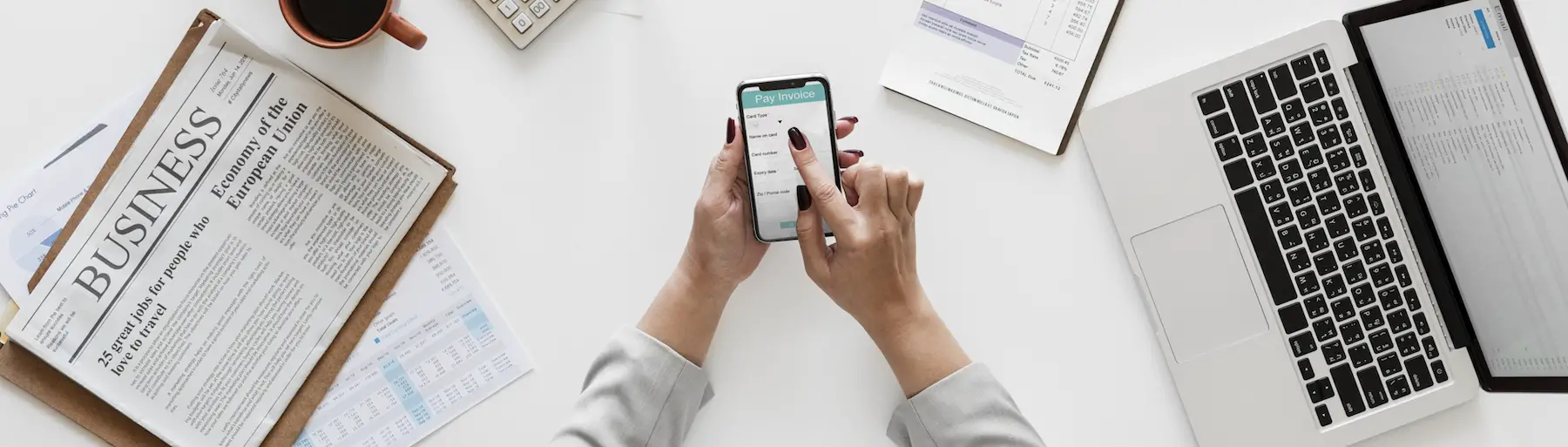Hello SharePointers,Today we are going to see some development hacks, we will see How To Save Records In Multiple List Using Power Apps Patch() function Introduction In some scenario we need to save record in one form to the multiple list in SharePoint using power apps. So for this we will create one form with…
Get Current Context from SharePoint Modern Site Page
Hello SharePointers,Today in this article we will see about how to get current context from SharePoint Modern site Page. In classic pages, and anything other than Modern site Pages,, we can get the current context of web and user using “_spPageContextInfo” variable attribute. The thing is that, when we try to do the same thing,…
Solved: Send approval request to a group in MS flow.
Hello SharePointers,I am working on my flow and I see that I am unable to Send approval request to a group in MS flow. Some Background It seems that flow will only send approval request emails to an individual user. This case won’t work in the long run, we always need to change the flow…
How to Configure Adobe Sign for SharePoint Online
OverviewThe Adobe Sign integration for Microsoft SharePoint provides an integrated solution for creating, sending, tracking, and managing electronic signatures. How to Configure Adobe Sign for SharePoint Online, Let’s see. The solution is developed as an add-in-application for SharePoint and provides: Send an agreement from any SharePoint document library, list for signature Ability to send documents…
Retrieve all Communication Sites using PnP PowerShell
Hello SharePointers,During my latest development, my client asked me to get all Communication Sites using PnP PowerShell. For Example, Communication Sites, Hub Sites, Classic team site, and Modern team site. From UI we can just filter the site type and get it done, but listing down all sites is a very time-consuming task. Get all…
Create Approval workflow in MS Flow Step-By-Step
Hello SharePointers,In Today’s article, we will learn “How to create an Approval workflow in MS Flow or Power Automate step-by-step”. During my recent days of SharePoint Development, there was a requirement by the client to apply an approval process on one of the lists in their tenant. Creating an approval process workflow in Microsoft Flow…
Validate phone number column in SharePoint
Hello SharePointers,Today in this article, we will learn to validate phone number columns in SharePoint Online. In our day to day SharePoint development life we need to work on various aspects of technology. Also, we face too many technical challenges as a developer. Context The Same challenge I faced during recent working on SharePoint Online…
Solved: Move is not Supported on Destination Library that has smaller version limit than source.
Hello SharePointers,During my recent work, I was working with Power Automate or MS Flow to move files between two libraries. but while working on the same I encountered an Error as “Move is not Supported on Destination Library that has smaller version limit than source, due to data loss on earlier versions of source files”…
SharePoint Online: Delete Folders using PnP PowerShell
Hello SharePointers,In earlier posts, we saw How to Create Communication site and Team site using PowerShell. Today We will see How to Delete Folders using PnP PowerShell in SharePoint Online. Requirement Remove folders and Subfolders from SharePoint online Library using PowerShell. How to Delete Folder in SharePoint Online? To drop a folder in SharePoint Online,…
How to Convert Site Page into News Post in SharePoint Online?
In this article we are going to see “How to convert Site Page into News Post SharePoint Online “ Requirnment: Promote Site Page to News post in SharePoint Online. How to Convert Site Page into News Post in SharePoint Online? In Modern SharePoint sites, there are two type of pages available. one is Site Pages…